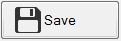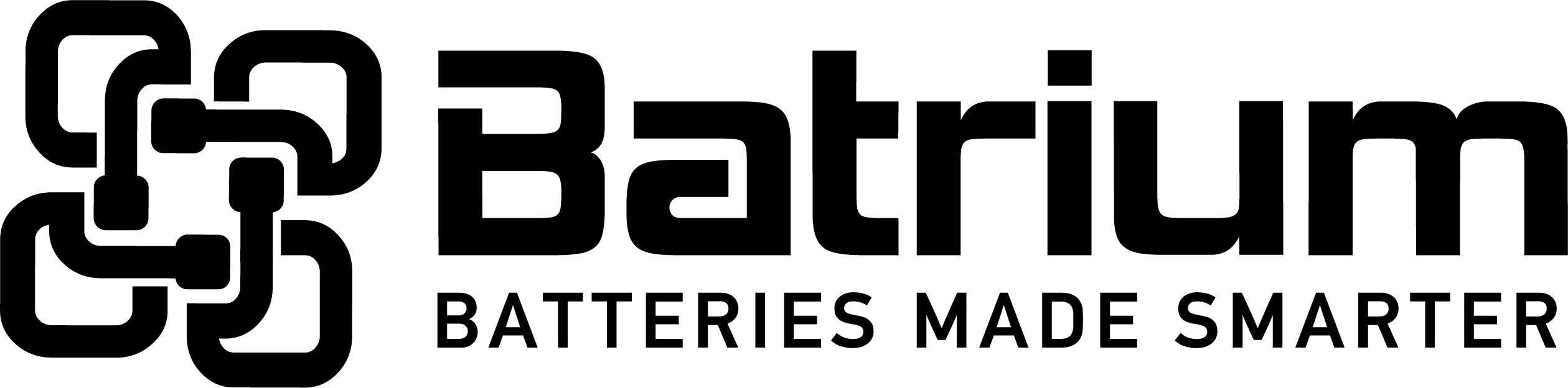BMSSuite - How to alter the left panel logo
Define left status panel option of the Service Centre.
- Light Logo (default)
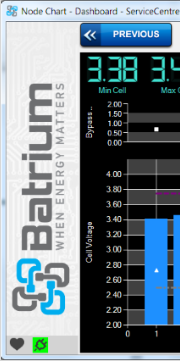
- Dark Logo
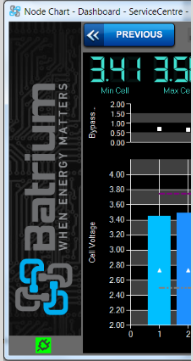
Step 1 - Navigate to Configuration from Home menu
Step 2 - Navigate to the Advanced Setup menu
Step 3 - Navigate to the User Preferences
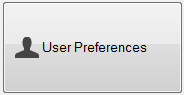
Step 4 - Choose a logo that you prefer
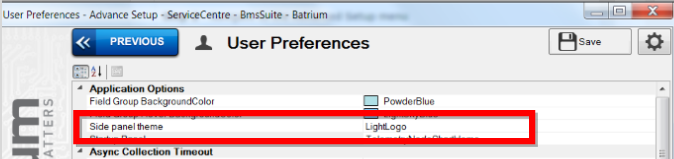
Step 5 - Save the change and close and re-open the "Service Centre" application