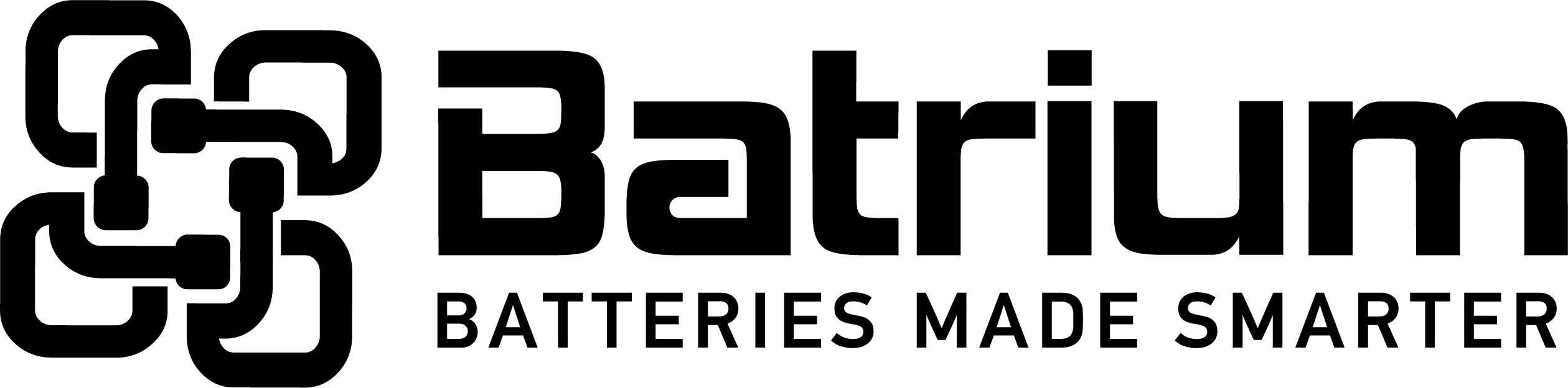BMSSuite - How to automatically switch off/on the screen / monitor based on SiMon running
Will automate the PC / tablet to switch OFF / ON the monitor to match the status of the PacMon / SiMon running state. Will also monitor if there is any user activity to check for interaction with the PC. Typically used for a centre console or dash instrumentation.
Step 1 - Navigate to Configuration from Home menu
Step 2 - Navigate to the Advanced Setup menu
Step 3 - Navigate to the SysHost settings
Step 4 - Navigate to the Shutdown tab
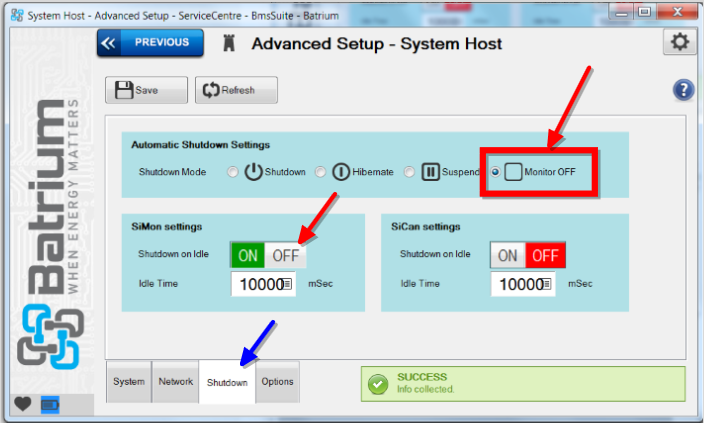
Step 4 - Select mode Monitor Off

Step 4 - Enable SiMon setting for Shut down on Idle
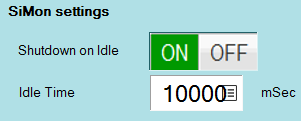
Shutdown on Idle: the default is OFF. Only turn this ON if the Idle time is set to a large value (e.g. 100,000 milliseconds)
Idle Time: Use a high default value of at least 100,000ms (i.e. 100 sec)
Step 5 - press Save changes