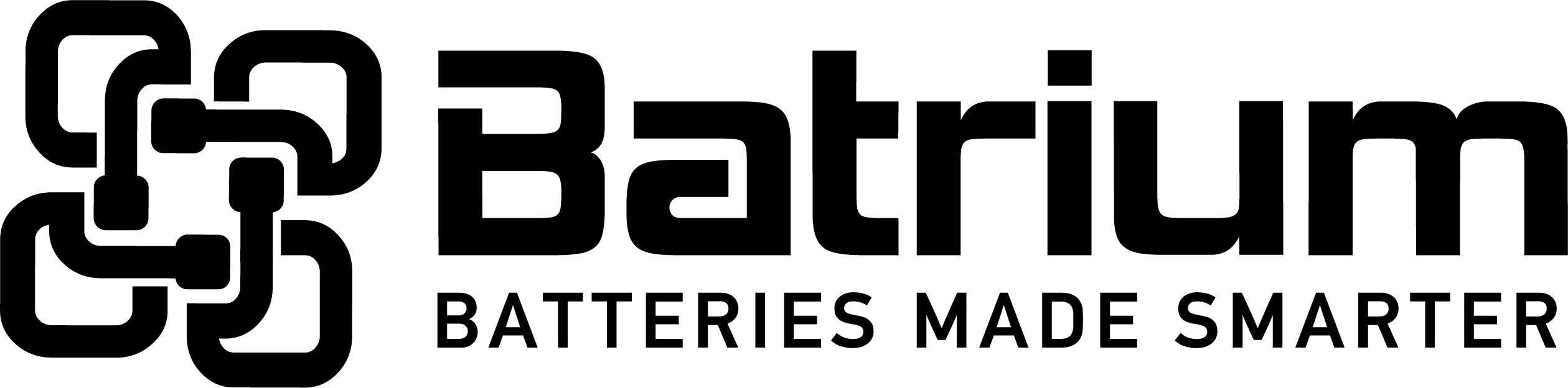BMSSuite - How to Backup and Restore the configuration
This feature enables the user to make a backup copy of the system to files, it also enables the user to restore stored files. There are 3 different configuration objects:
- System Architecture
- User Preferences
- Data Cache
System Architecture - contains settings that define how the hardware should be configured.
User Preferences - contains user defined display configuration, typically the charts and a number of tailored features.
Data Cache - contains a extract of all properties and serial numbers for the connected hardware.
The file version have specific schemas for each application version. If a file is imported from a different version there is likely an unexpected outcome.
Typically run the import the the listed sequence, this can be completed either locally or to a remote pc.
- System Architecture
- User Preferences
- Data Cache
If you connect to multiple systems from a pc the concept of "Backup Restore" can assist with switching between configurations.
Step 1 - Navigate to Support menu
Step 2 - Navigate to Backup/Restore
Step 3 - To extract the the existing configuration press "Export"
Step 4 - You see the contents of the xml file by pressing "Open file contents"
Step 5 - To restore a backup file select the filename and press "Import"
Step 6 - select the desired file and press "Open"
Step 7 - observe the confirmation that file has been restored