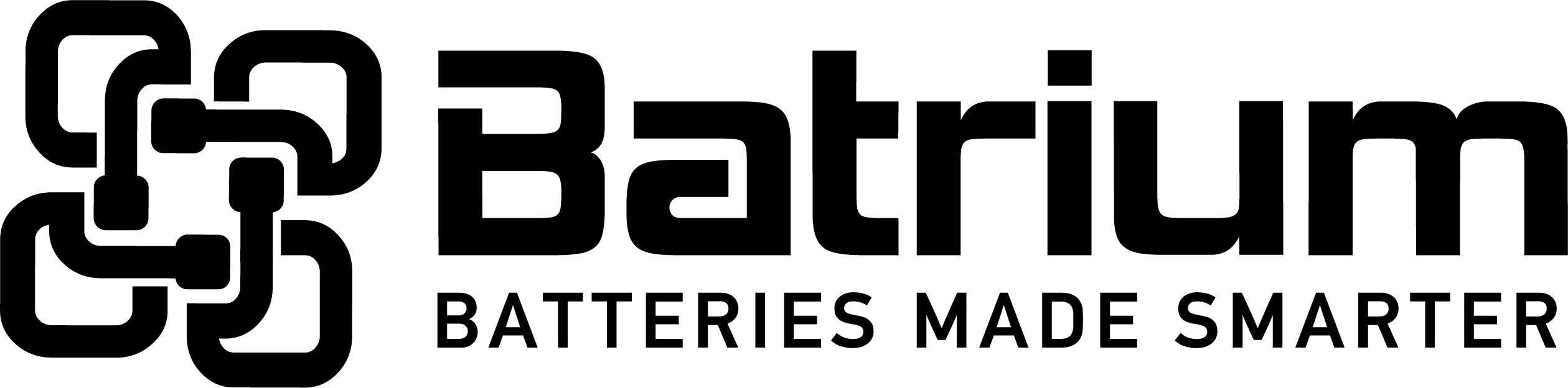BMSSuite - How to configure the BMS for off-grid solar with ChokeMon
Follow the normal configuration (commissioning) process however pick the Wizard scenario "PacMon with non TC-charger".
To ensure that the BMS will work for solar, there are a number of modifications to the default configuration.
Step 1 - Navigate to Configuration from Home menu
Step 2 - Navigate to the Advanced Setup menu
Step 3 - Navigate to the CellMon settings
Step 4 - Select the cellmon supervisor using the edit/view button (hardware device aka SiMon)
Step 5 - Modify the Critical tab
Ensure that the Latch recovery has been selected
Step 6 - Modify the Warning tab
Make sure that the Low Cell Volt for warning is lower than the Critical settings.
Step 7 - Modify the Bypass tab
- Threshold = Pack Target / #num of cells
- Max Current less than Final Bypass to prevent Completion
- Initial Bypass should be a low setting to trigger Warning state
- Final Bypass more than Max Current to prevent Completion
Step 8 - Verify the options tab
The default switches should be ok.
Addendum
Continue to follow the commissioning steps