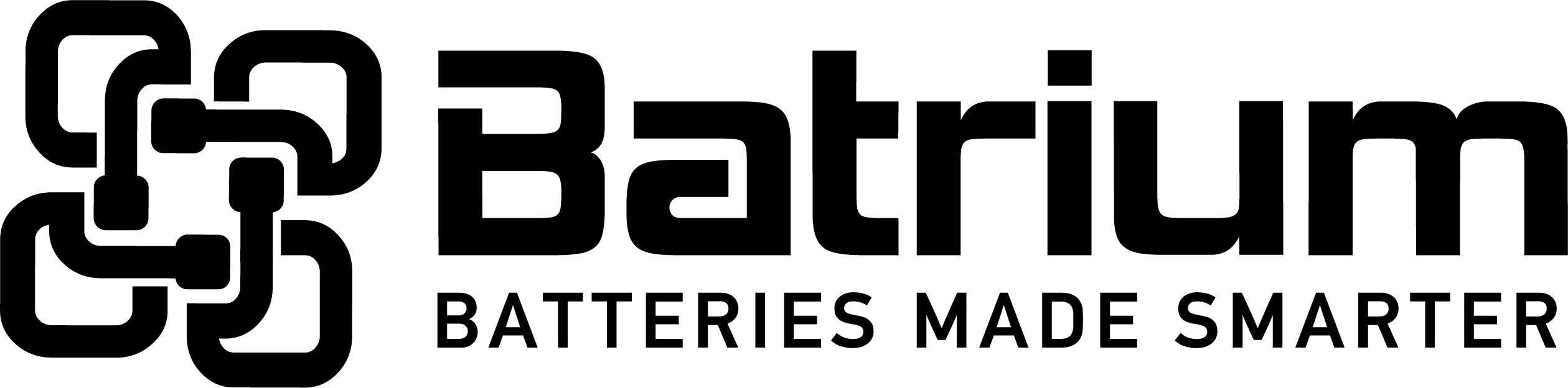BMSSuite - How to find the current software version
To help determine what version of software has been installed including any additional plugin libraries.
If a legacy version is found, look to upgrade to the latest release.
Step 1 - From the Home menu navigate to Support menu
Step 2 - Navigate to Support > About

Step 3 - review the software versioning
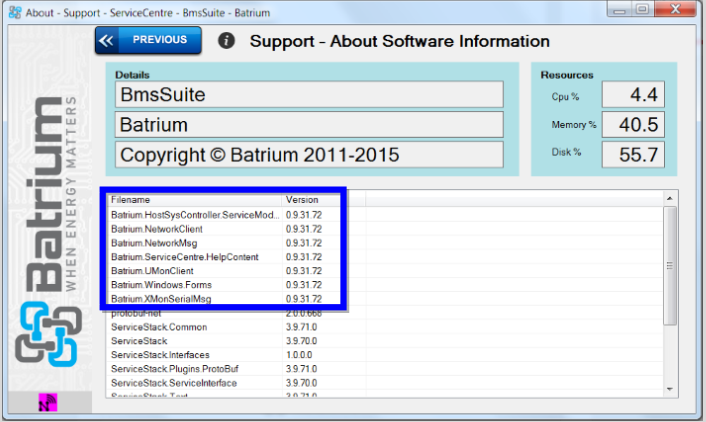
NB: specific libraries and plugin typically have the same version as the primary installation