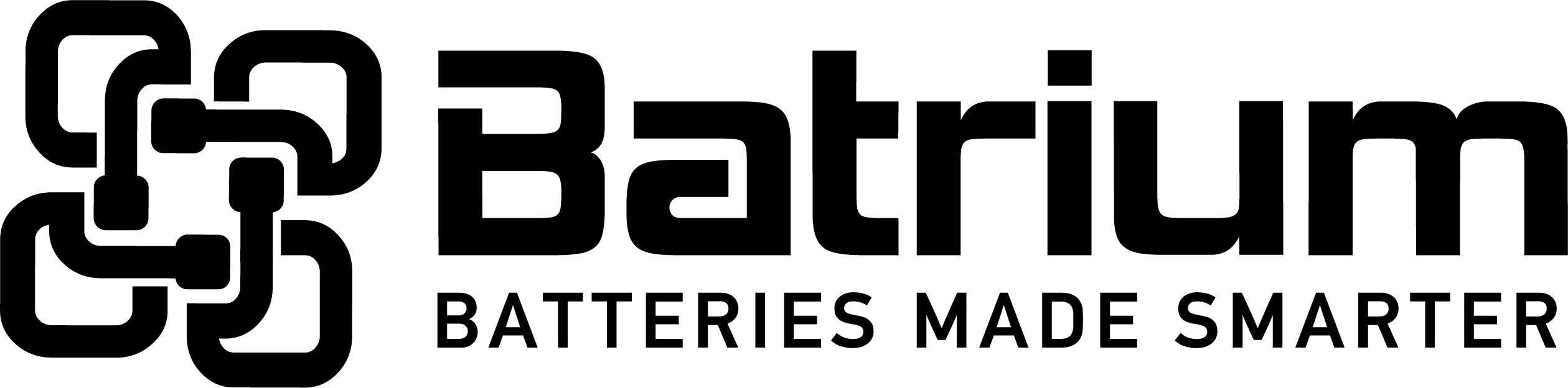BMSSuite - How to locate a specific CellMon using the LED keypad
Useful to help locate a specific CellMon. The tool fast tracks investigation when other diagnostic tools direct the user to a specific cellmon.
Can also be used to create a light chaser for system demonstrations.
Only run when the supervisor is idle (without 12v).
Step 1 - navigate to the Tools menu
Step 2 - navigate to LED Keypad
Step 3 - to select a CellMon press the number, each press loops through RED, GREEN and OFF.
Step 4 - for more advance feature press the cog
Has two (2) automated modes
Random, Sequential