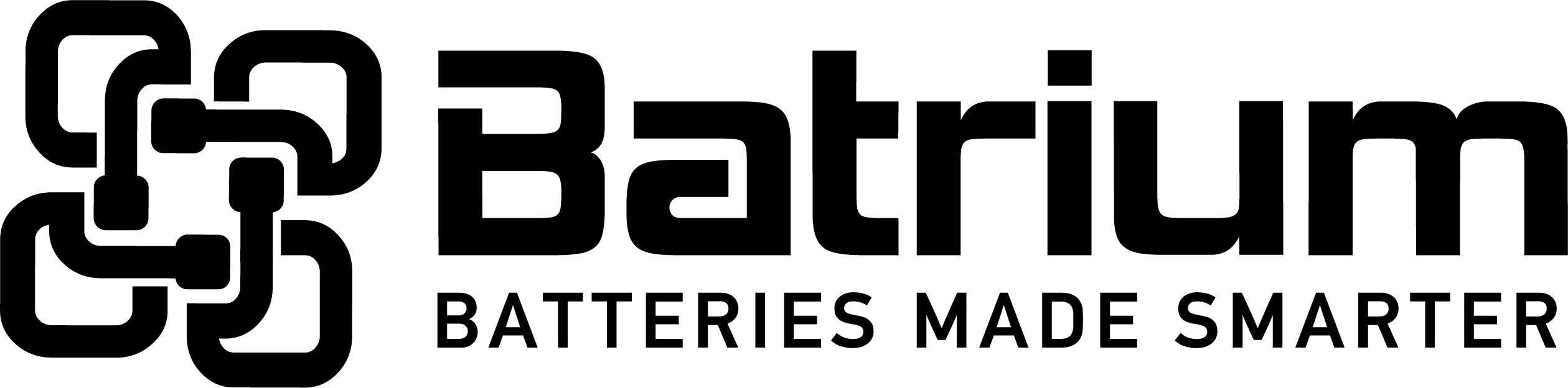BMSSuite - How to modify the recharging current to the TCCharger (canbus)
This can be relevant when needing to reduce the fast charging current to prevent the supply mains from tripping fuses or circuit breakers.
Step 1 - Navigate to Configuration from Home menu
Step 2 - Navigate to the Advanced Setup menu
Step 3 - Navigate to the Charging settings
Step 4 - Select the charger supervisor using the edit/view button (hardware device aka SiCan)
Step 5 - Adjust the High level power Current value, then press save
Step 6 - navigate to "Previous" out of the screen setup
The status icon will also show that a change has now been confirmed as applied to the hardware.
Step 7 - The changes will need to be sent to the hardware, hence navigate to Configuration > Device Sync and run using the normal procedures