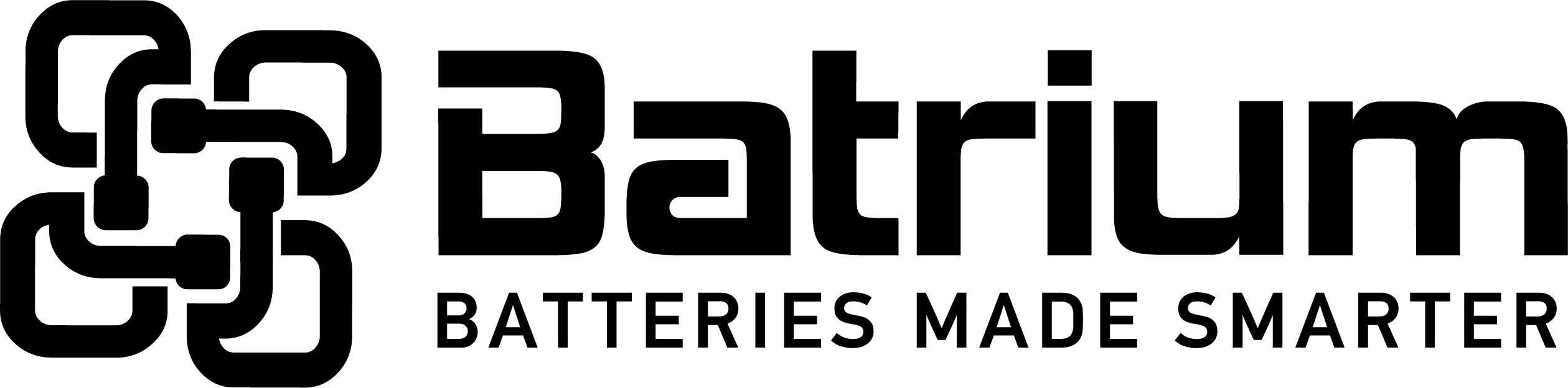BMSSuite - How to Re-Calibration the CellMon voltage
As a result of this process will move the reading to match the voltmeter.
Used to adjust the voltage offset, should only proceed when not fully charged. All modules should be verified to be at the same potential.
If required you can run the test on a reduced number of cellmon modules. If only the third(3) cellmon is required then set both the First and Last to 3.
Step 1 - navigate to the Tools menu from the Home screen
Step 2 - navigate to CellMon Calibration Tester
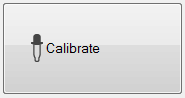
Step 3 - For a given range of CellMon, measure the combined voltage using a accurate voltmeter.
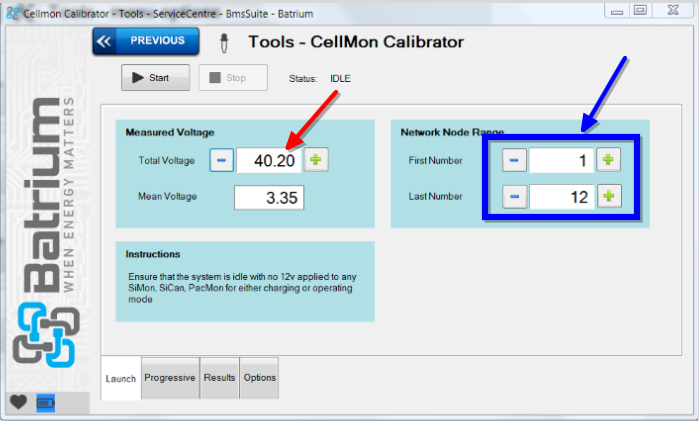
Step 4 - Start the tester
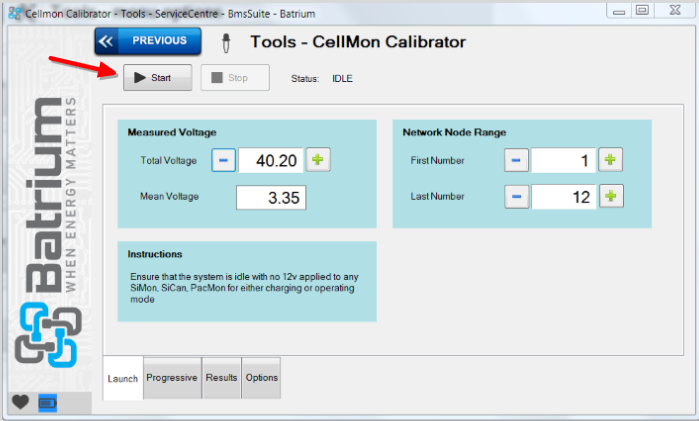
Step 5 - monitor the task in progress, typically each cellmon module will be tested and adjusted to match the target voltage.
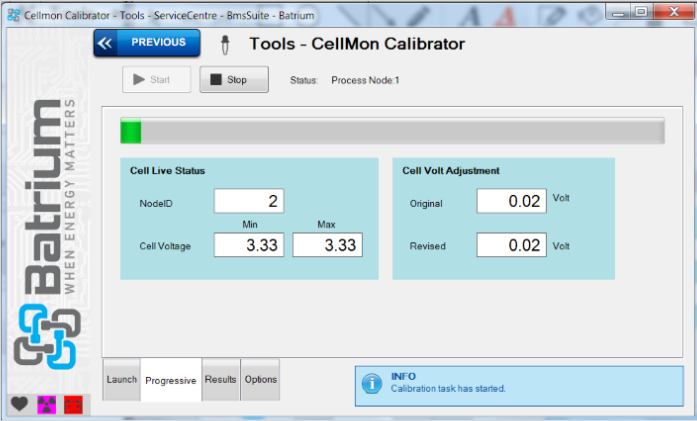
Step 6 - review that the outcome was successful, the results for each cellmon on the results tab.
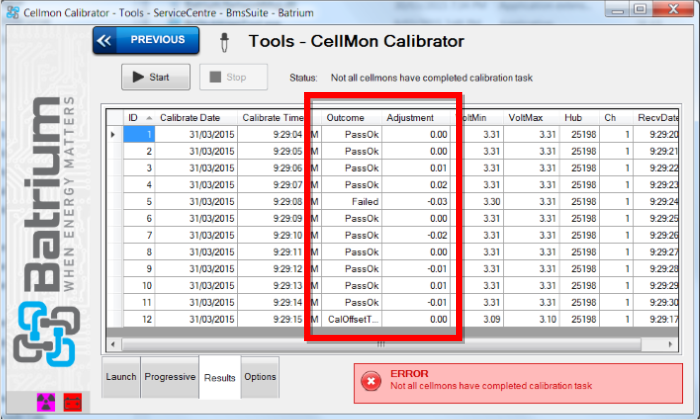
Additional adjustment on Options tab
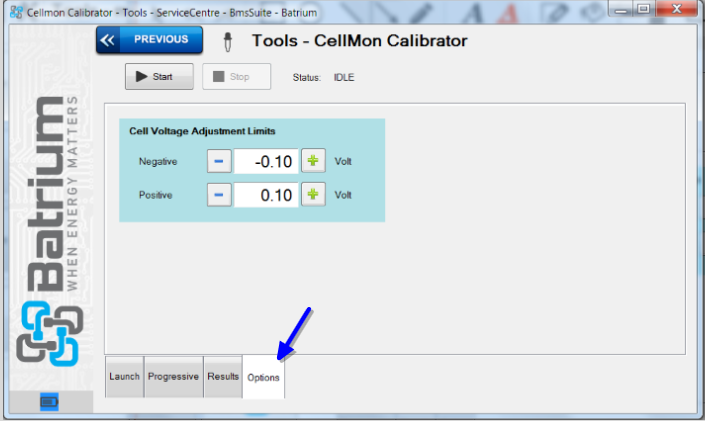
Typically when adjusting the offset will only proceed when limits are within the expected conditions.