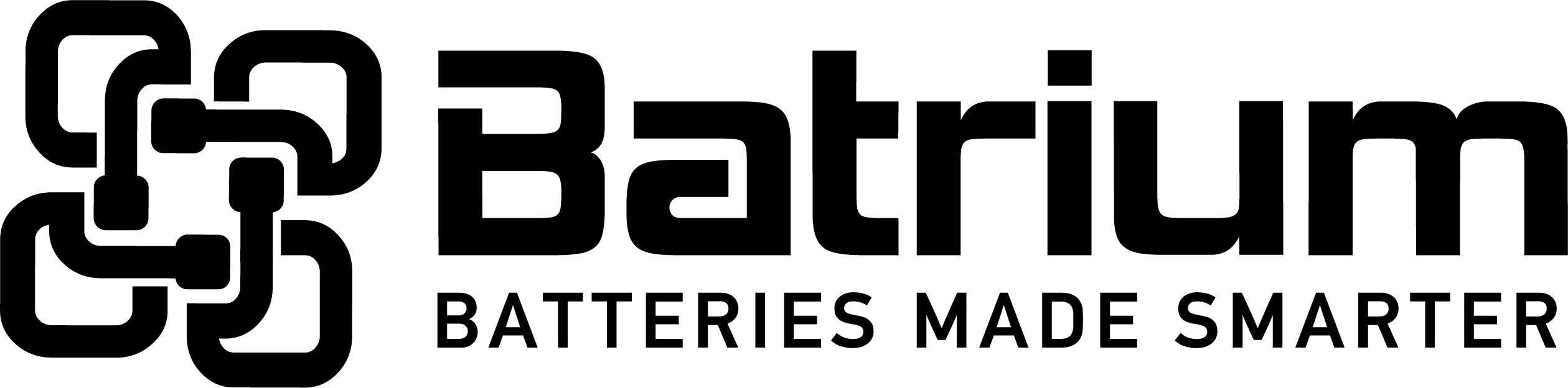BMSSuite - Understanding the status icons of the Service Centre
A number of key status states can be found in the bottom left corner of the Service Centre, when hovering over the icon a text explanation is available. If you click the icon this will navigate to the screen to resolve or investigate the issue.
![]()
Colour code of priorities:
- Purple = Information, action required
- Blue = Ok
- Green = Ok
- Yellow = Warning
- Red = fault
Glimpse of all options:
![]()
Individual status icons and the relevant meanings:
-
 No Connection - the Service centre is not linked to the PC host "System Controller".
No Connection - the Service centre is not linked to the PC host "System Controller". -
 Heart-beat blinking - confirms that the system is linked to the PC host "System Controller".
Heart-beat blinking - confirms that the system is linked to the PC host "System Controller".
-
 Network Idle - the UMonHub supervisor is idle without communication and ready for communication.
Network Idle - the UMonHub supervisor is idle without communication and ready for communication. -
 UMonHub fault reported with the communication channel(s).
UMonHub fault reported with the communication channel(s). -
 Configuration wizard has not been finalised.
Configuration wizard has not been finalised. -
 BMS-High Charge System is ok to run in high power for recharging.
BMS-High Charge System is ok to run in high power for recharging. -
 BMS-High Power System is ok to run.
BMS-High Power System is ok to run. -
 BMS-Low Power System is in low power mode to suit bypass balancing or over discharge limp mode.
BMS-Low Power System is in low power mode to suit bypass balancing or over discharge limp mode. -
 BMS-Complete state has reached fully charged and in idle full mode.
BMS-Complete state has reached fully charged and in idle full mode. -
 BMS-OFF system is in disabled mode.
BMS-OFF system is in disabled mode. -
 New Bms Suite software available for download and upgrade.
New Bms Suite software available for download and upgrade. -
 Configuration synchronisation task required.
Configuration synchronisation task required. -
 CellMon Network needs to be verified on a channel(s).
CellMon Network needs to be verified on a channel(s). -
 New Firmware available for hardware device / modules found in the system.
New Firmware available for hardware device / modules found in the system. -
 File logging is currently enabled on supervisor.
File logging is currently enabled on supervisor. -
 Bypass testing has not been verified.
Bypass testing has not been verified. -
 BMS-HTA - over temperature alert reported by at least one(1) cellmon.
BMS-HTA - over temperature alert reported by at least one(1) cellmon. -
 BMS-LTA - under temperature alert reported by at least one(1) cellmon.
BMS-LTA - under temperature alert reported by at least one(1) cellmon. -
 BMS-HVA - over voltage alert reported by at least one(1) cellmon.
BMS-HVA - over voltage alert reported by at least one(1) cellmon. -
 BMS-LVA - under voltage alert reported by at least one(1) cellmon.
BMS-LVA - under voltage alert reported by at least one(1) cellmon. -
 Low Supervisor Voltage has been reported, typically less than 9v.
Low Supervisor Voltage has been reported, typically less than 9v.