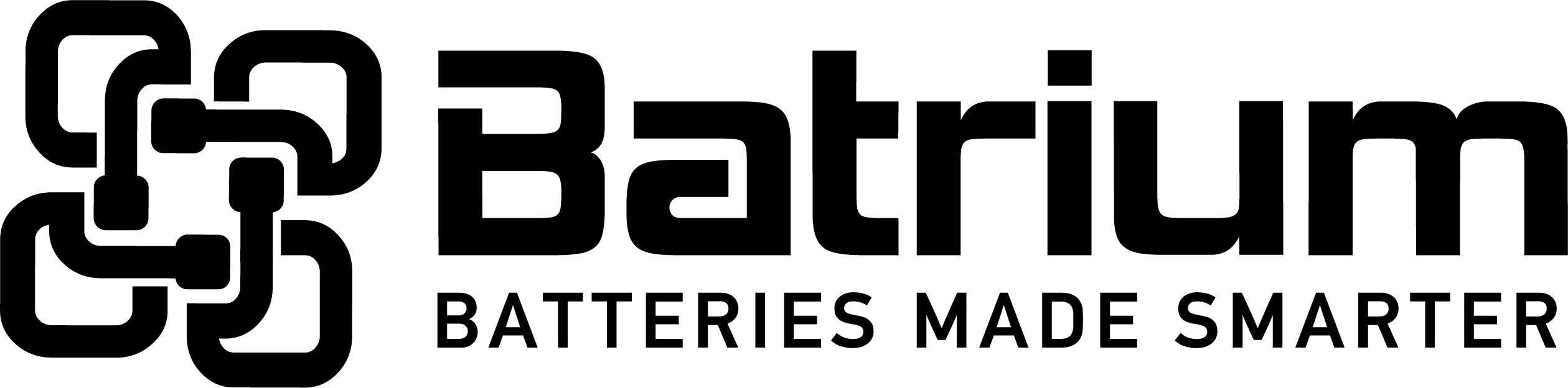BMSSuite - Understanding the System Tray
The System Tray Utility (SystemTray) must always be running on the PC that is connected to the hardware supervisor (PacMon). Check that the SystemTray utility is running (bottom right corner of windows screen). This is sometimes hidden within the up arrow.
![]()
If not found or running then launch from the start menu screen "Batrium - System Tray"
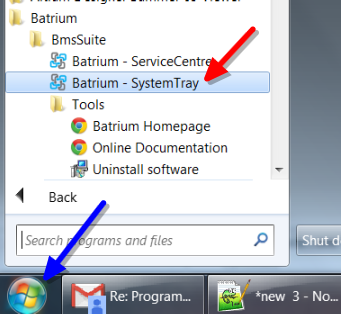
Click on the system tray icon to expand it. Both host processors of theUMonHub and the SystemController background services should be running (“Start” button is grey). These services are how the ServiceCenter application links to the hardware (usually connected by USB).
When hosts are running these should be visible within the Service Centre.
Start the ServiceCentre (System Tray or Start Menu).
Navigate to “Configuration”
Navigate to “System Selector” to connect.
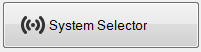
Local system should be visible and the ![]() No Connection status icon should not be visible.
No Connection status icon should not be visible.
Plug in the PacMon (or UMons) and ensure that the USB devices are connected to the PC. Complete each un-ticked “Configuration” step in order. Refer to the commissioning article.
How to commission the BmsSuite software
Troubleshooting notes
If the system is still not found there could be issues with
- virus software blocking communication
- firewall software blocking blocking.
- no network running (wifi disabled)
System Overview