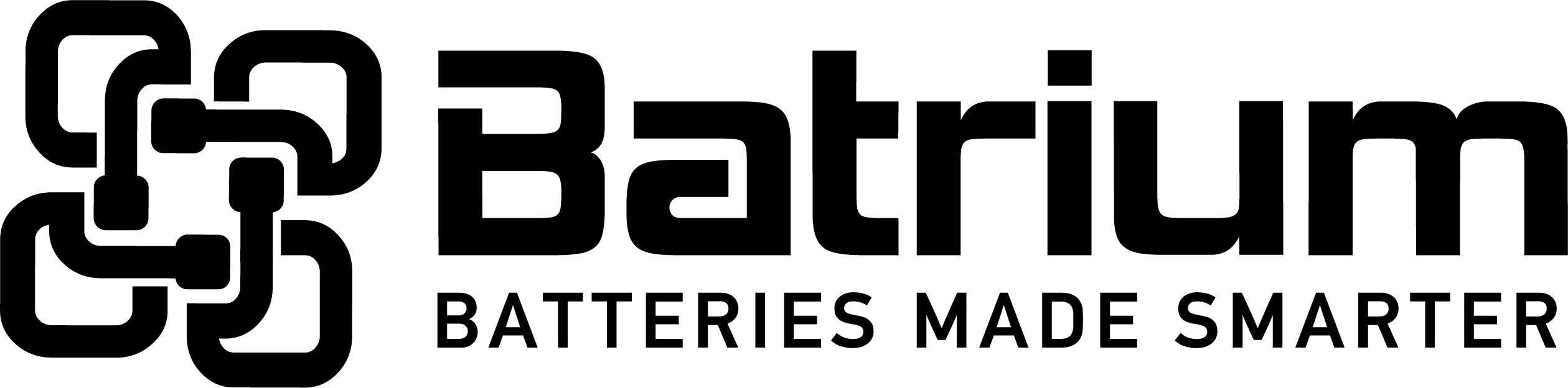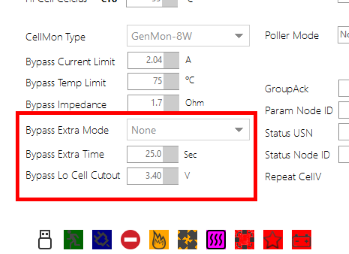Download setup at WatchMonToolkitInstaller_1.0.24.msi
New Features
- Wizard setup to auto populate all screens with hardware/control defaults settings
- Cellmon bypass extra adjustment modes for low volt cutout, footer status icon when re-balancing. New method to check when cells are the same voltage for extended periods (1 min) and not require a shunt. Record recent time stamp events.
- Voice Player - configurable telemetry oral speaker for key stats with alternative voices, rate and volume settings, handy when not able to look at the display whilst testing.
Enhancements
- Snapshot report now includes extra scheduling options (4hr, 1hr, 15min, 5min), additional fields, also warns if not all the telemtry data has been collected
- Include Eltek 2000HE/48 charger to canbus protocol integration
- Main Chart now includes tooltip for cell volt, temperature and bypass amperes
- Redirect Help/Support Icon's to primary website away from zendesk
- Status footer icons to warn if connection version is a mismatch, and re-sequence to improve visibility
- Expansion hardware includes WatchmonCMC template, contactor sensor status and analogue input reading.
Fixes
- Correctly round default targets for Control Critical, Charging and remote screens
- Ensure system operating status is not in timeout when there is no shunt
Reference
Next release (software 1.0.25 - firmware 1.36)
Previous release (software 1.0.23 - firmware 1.35)